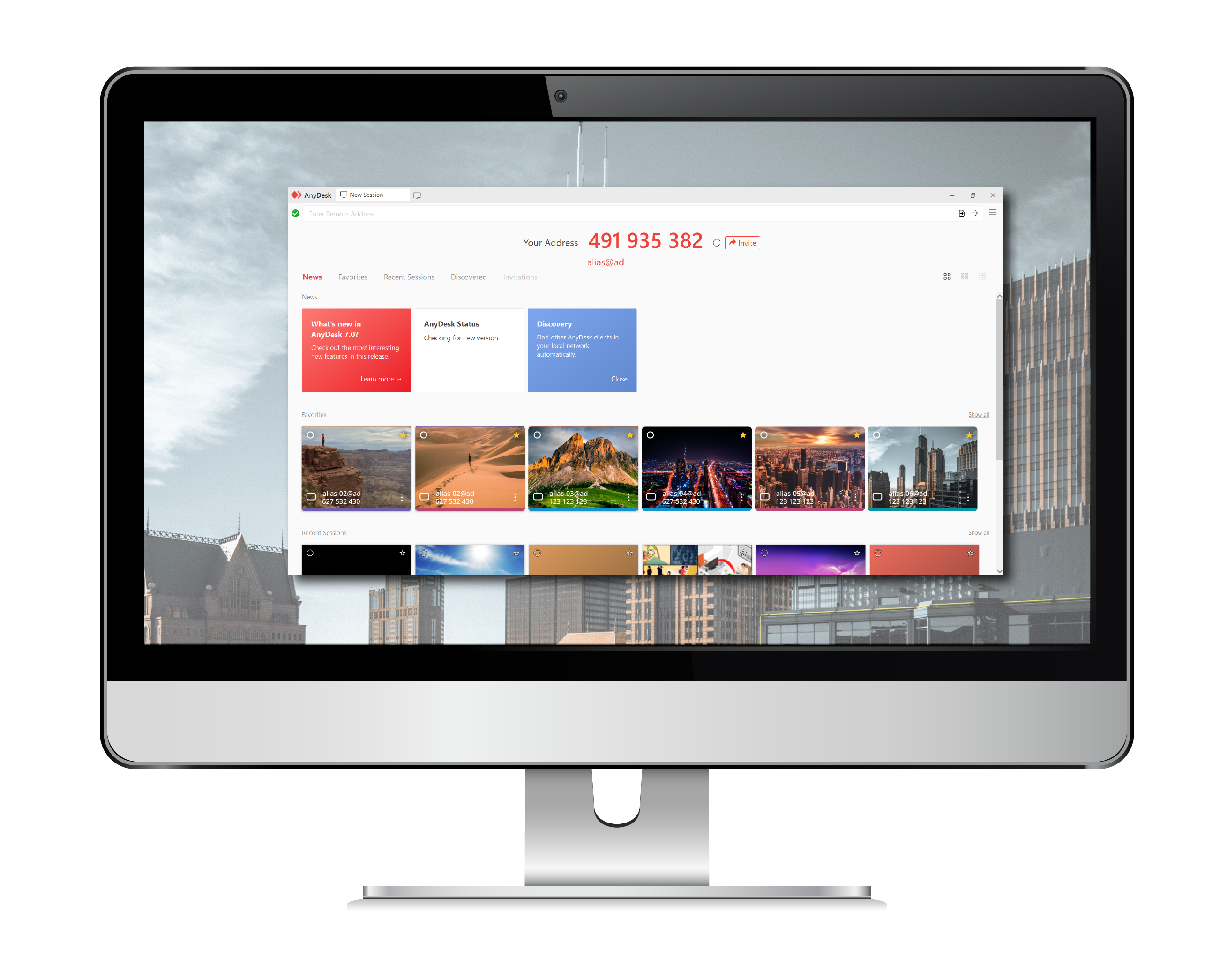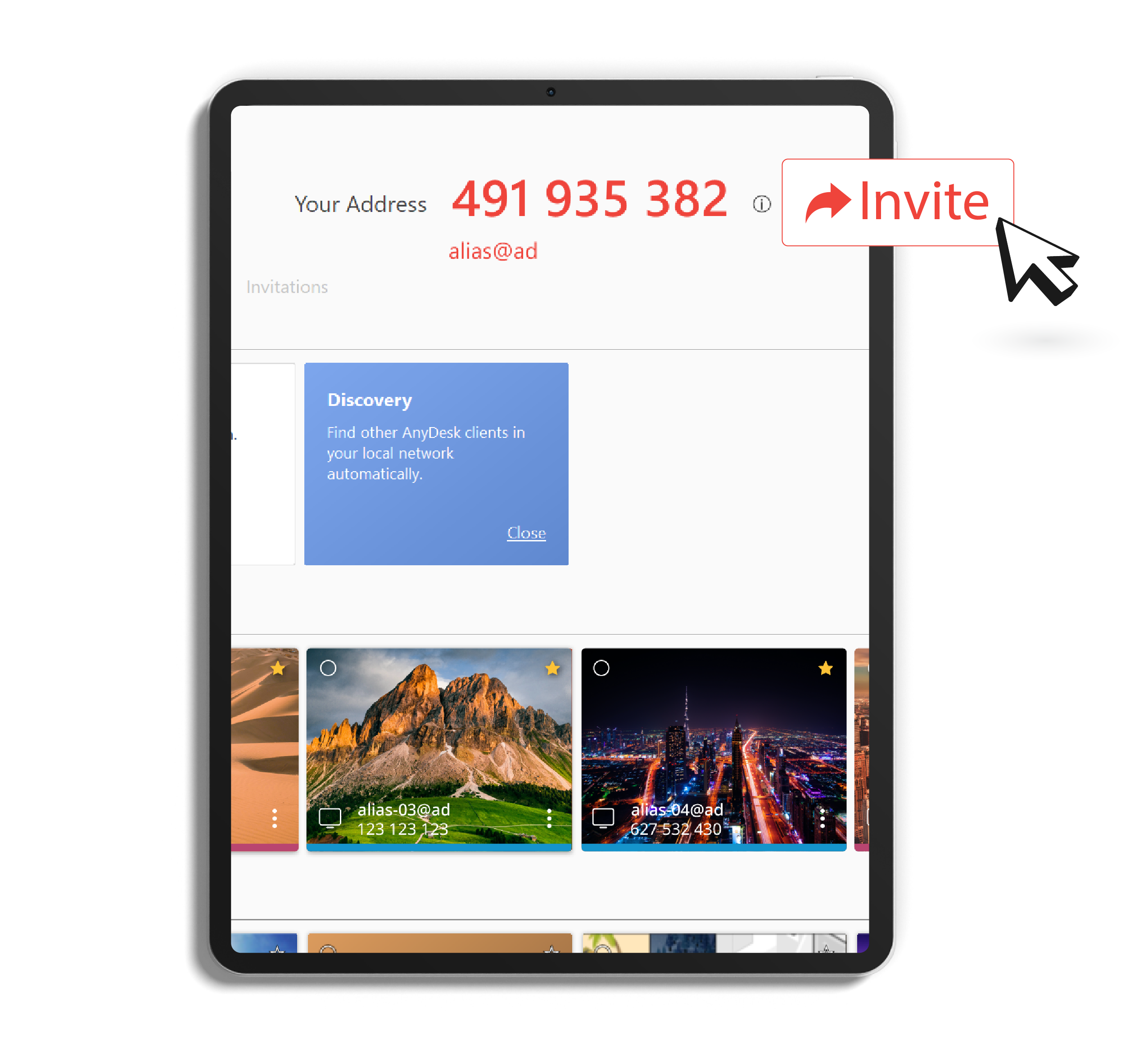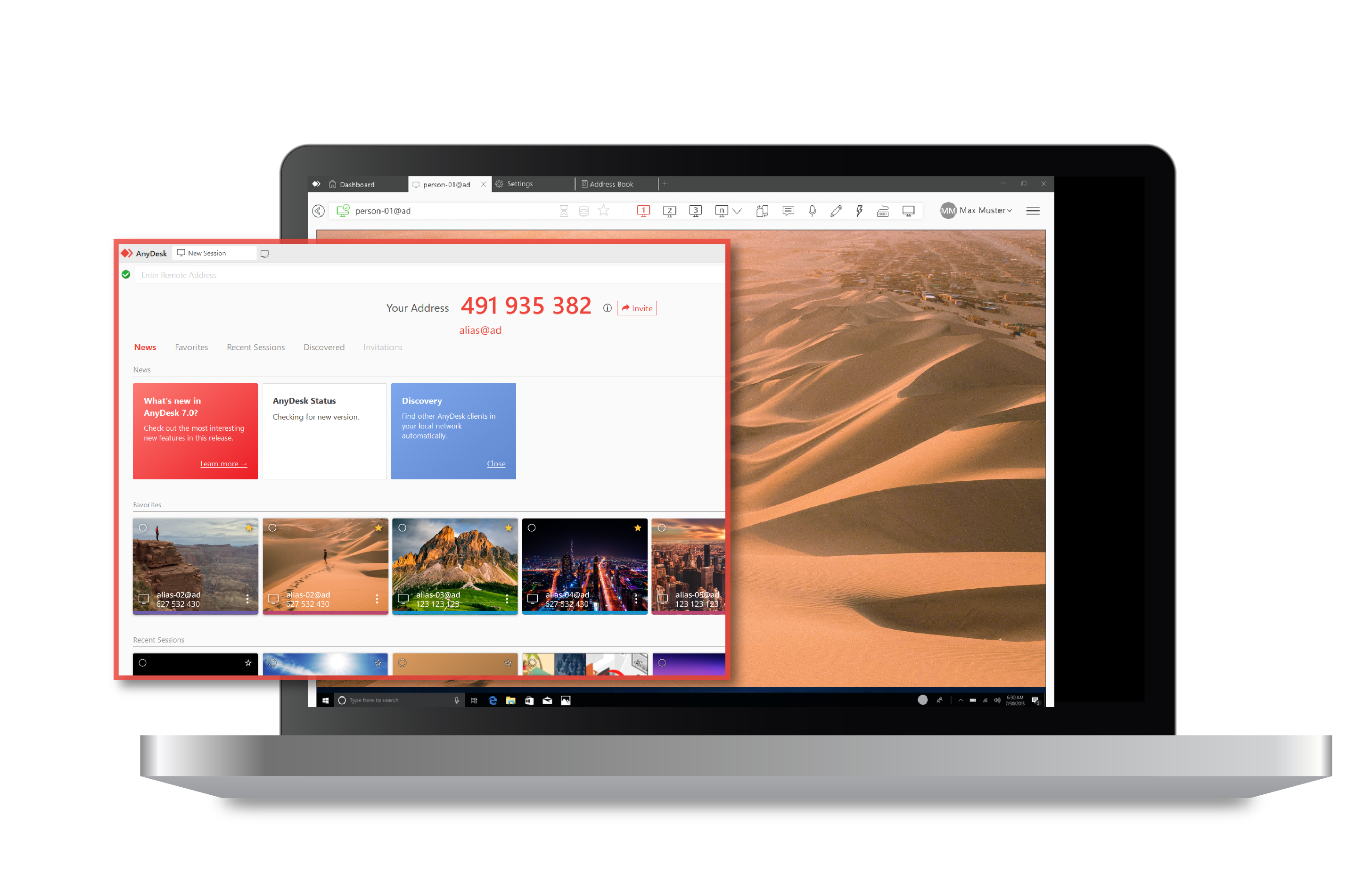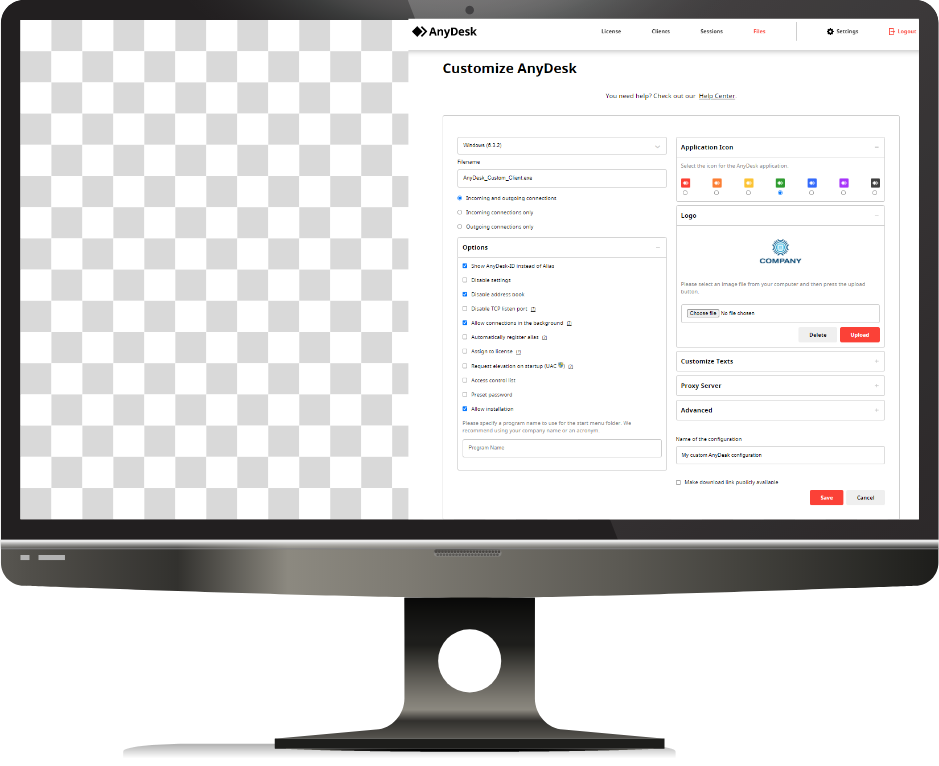A new era of Remote Support
AnyDesk Version 7
Currently available on Windows, development for other operating systems in process

Enhanced
User Experience
Simplicity at the core our interface

Superior
Convenience
Features developed to enable convenient Remote Access
All new. Inside and out.
Discover our new Version 7!
© 2022 AnyDesk Software GmbH - Made with passion in Stuttgart, Germany